CMMS Program Configuration
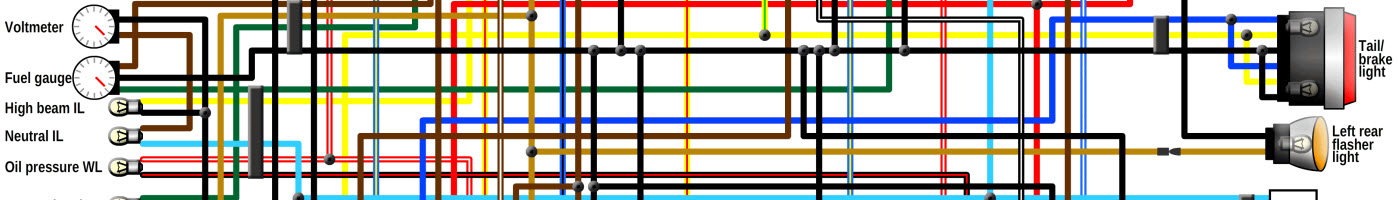
CMMS program configuration is the blueprint for how the maintenance manager will move forward with the use of a CMMS. Program data configuration consists of equipment hierarchy definition, equipment configuration, personnel, task and failure cause data input.
Additionally, if inventory tracking software capabilities and purchase orders are being generated by the CMMS software then additional configuration is needed. Although this may seem daunting at first, actual users of the sample CMMS included with this training have configured entire maintenance operations with over 200 equipment items in 20-30 hours time. This includes task definitions for work orders, equipment definitions, equipment failure cause definitions and complete preventative maintenance task lists.
Entering large inventories manually may be time-consuming so it usually makes sense to have this data imported into the CMMS database (if inventory data already exists). Additionally, if using the system in a multi-location environment then inventory database from on location may be copied automatically to the other location with almost no effort. This ensures consistent part numbers and the ability to search and transfer parts between locations electronically.
Configuring a CMMS application consists of three main parts:
- Program configuration for that affects the entire CMMS system.
- CMMS configuration that includes the data specific to the actual maintenance operation itself (equipment, tasks, etc.).
- Configuring schedulers such as the event scheduler, the work order and preventive maintenance scheduler and the print and email scheduler.
This module trains on CMMS program configuration that is common (or global) to the entire CMMS system only.
For further explanation, contact CMMS University and schedule a personalized online demonstration of the software's analysis and reporting capabilities.
CMMS Program Configuration
- Entering company or organization information.
- Determining the equipment hierarchy definitions.
- Entering some selected settings.
- Selected options from the CMMS program configuration screen.
Configuring User Groups and Users
- How to add a user group.
- Learn to edit the user permissions.
- Adding a new user.
- Editing or moving a user to a new group.
- Add a new work order requestor.
