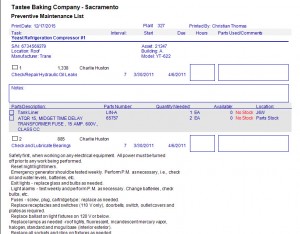Preventive Maintenance Shortcuts Save Time
MaintSmart preventive maintenance software handles PM either as a work order or from the special calendar-based PM screen. From this preventive maintenance screen each preventive maintenance item is a separate equipment, task, assigned person, start date and due date. By managing PMs this way preventive maintenance may be tracked more precisely and reliability analysis MTBF may be sued to suggest failure-preventing preventive maintenance. It may seem that the time to close PMs could be much greater than if these same PMs were handled within a work order as detailed text. This really in not the case because of the available shortcuts in the preventive maintenance software.
Here is a listing of the shortcuts:
- Multiple select preventive maintenance items with the SHIFT+LEFT-MOUSE or CTRL+LEFT-MOUSE.
- Check the Use Due Date switch to force PMs to close on the due date regardless of when actually closed. This may be blocked for limited users.
- Check the Use Average Hours switch to cause the preventive maintenance software to use historical average hours for each PM being closed. In many cases this is close enough.
These shortcuts can greatly lower the amount of time required to close calendar-based PMs while still providing the benefits of using this method for preventive maintenance.